How To Register And Join Feed The Nation Plus Thoroughly Reviewed
Congratulations! to you if you have already registered and joined Feed the Nation Plus. If you still don't know what Feed the Nation Plus is all about, click Here To Learn More About Feed The Nation Plus .
It also contains Information On How You Can Be Successful With Feed The Nation Plus By Making The Feed The Nation Plus Website Dashboard Easier For You.
SEE ALSO: Covis Club International, Join Now With N2,100 Or $5
Then you will see all your downlines including the downlines of your downlines. See screenshot below.
HOW TO REQUEST FOR REDRAWAL OR YOUR EARNING ON FEED THE NATION PLUS DASHBOARD (FOOD OR CASH WITHDRAWAL)
Important Information:
In our bid to serve you better and make your earnings faster, Withdrawal of food and cash rewards from your dashboard has now been enabled, please, follow these steps below carefully:
1. From your dashboard, click on Finance Manager.
2. Now click on Withdraw request reward.
3. Enter your transaction password and click submit (Pls, note for members who do not have transaction password, pls kindly click on member profile, then click update transaction password to create one). And It is always good to use the same login password AS Transaction Pin or Password so that you won't forget.
4. Now you'll have 2 options to choose from, either cash or food, pls choose the appropriate one then click submit.
5. If you click on Cash, you'll be asked to provide your account details, pls ensure that you input the correct details then click submit.
6. If you click on food option, you'll see Pick-up State, kindly input the state you wish to receive your food reward then click submit.
7. A message "Successfully sent to Admin, After approval your name will be sent to your state rep" will pop up to show your withdrawal was successful.
After that Kindly go to the office to collect your reward in food package or cash. You will submit your account details (Feed the nation Account + Bank Account) to the company and you will be credited within 3 business days for your request to be effected. You will definitely see alerts after then.
If you are far from the office or outside Lagos, I (Or your upline) will help you collect your reward by submitting your account details to the company.
Note that if you are far away and you want to collect food package. The company now issues voucher cards with price value written on it. You can use it to shop at any shoprite of your choice. The company will directly waybill the voucher card to to you in any state of Nigeria you are.
You will receive as many vouchers as possible based on the amount of reward you want to collect for different stages.
HOW TO COLLECT YOUR STAGE REWARDS FROM FEED THE NATION PLUS EXPLAINED
To collect your reward, you have to go to the feed the nation plus office to collect your reward in food package or N1,000 (Feeders Stage Reward) in cash.
But if you are far from the office, send me (or your upline who registered you) your account number. Your feed the nation plus account and account number details will be submitted to feed the nation plus and you will get alert within 3 business days.
Note that feed the nation plus doesn't send N1,000 to member's account, except N5,000 and above. So what we normally do here is that we have many people here that want to collect feeders rewards. So we add the accounts together and send the details to the company. And if the alert comes, I (or Your Upline) send the N1,000 to everyone's or Your bank account.
Or if you have many accounts with Feed the nation plus like 5 accounts and you want to collect feeders reward, I (or Your Upline) will submit your bank account details to the company and the company will transfer to your account directly within three business days.
And if you also want to collect stage one reward (N6,000), stage two (N55,000), stage three (198,000), stage four (1,000,000), stage five (6,850,000), stage six (38,500,000), the company can also send it to your account directly as far as it is N5,000 and above.
Note: I only help members that I registered or who registered through my downlines to get their rewards.
And if you want to collect the rewards yourself, go to their office in the address below:
No 93, Governor Road, White house bustop, Ikotun Lagos, Nigeria. Ask of Ben Eve School, The Feed the nation plus office is besides the school.
And it is even good to go and visit the office if you stay in Lagos. (They even do Seminars in their office every Thursday, 10:00am).
You can seize the opportunity and visit the office.
HOW TO REGISTER ON FEED THE NATION PLUS
When you must have gotten your E-PIN (N1000) possibly through your Upliner help or directly from the company.
1. Go to the website
2. Click on Registration & fill the form. Put the User ID of the person that brought you (the new member) in the first column written as Sponsor ID.
For Example: Mr A as a registered member has his user ID as 1149526 and wants to register Mrs B (new member), Mr A will then put his ID 1149526 in the Sponsor ID in the first space on the form page, and fill the details of Mr B in the remaining space on the form. See the screenshot below:
Username:
First Name:
Last Name:
Phone number:
Email:
Password:
ConfirmPassword:
Transaction Password:
Confirm Transaction Password:
Address:
Occupation:
Date of birth:
Country:
State:
City:
Gender:
Marital Status:
Next of kin:
Relationship with next of kin:
Next of kin phone number:
Note: You can use the same password for your transaction password so that you won't forget easily.
After that click on REGISTER AN ACCOUNT after filling the information above on the ONLINE REGISTRATION FORM.
3. When the Payment Type opens, type in the E-Pins digits and click submit. See screenshot below:
Enter the N1,000 pin you bought in the first and the second space as seen from the screenshot above. Then click on the SUBMIT button.
4. Then Login to your account using the Username and password you used for your Registration.
NOTE: On many occasions as I have always experienced during registration, when you click on submit after putting the Epin digit, the site might be slow to load. It might even show error screen after being slow for a while. Don't register the details again, just login by putting in the username and password. If it shows the person's account dashboard, it means the registration was successful. But if doesn't bring that, you have re-register the person by entering the details again.
NOTE: YOUR USER ID CANNOT BE USED MORE THAN 3 TIMES TO REGISTER PEOPLE. WHEN U REACH UR LIMIT START USING THE IDs OF YOUR DOWNLINES TO REGISTER PEOPLE.
HOW TO REGISTER NEW MEMBERS WITH YOUR DOWNLINES' USER ID AFTER YOU HAVE ALREADY REGISTERED THREE PERSONS UNDER YOU
Note that if you have already registered three persons under you with your own USER ID, the next is to keep registering new members with the USER IDs of your downlines. This is because we want the three legs to be balanced so as to keep moving to the next stage. See screenshot below.
Assuming each of your downlines is very active, you can enjoy yourself because you will easily move to the next stage because each of the three are balanced.
But if you are the only one who is active or you have few downlines who are active in particular leg, kindly follow the instructional steps below so that each of the three legs will be balanced.
Draw a genealogical tree or chart under each of the three legs under you on a piece of paper. See screenshots below
Then register new members under three legs of each of the three Id. You can also draw new tree under it. See screenshot below.
If you are have plenty downlines and you want to know the downlines to sponsor. Follow the instructional steps below.
Click on the menu at top left-hand side of the website. Then click on "Genealogy Report". Click on "View Downline" after that.
Then you will see all your downlines including the downlines of your downlines. See screenshot below.
Let's say you want to study the downlines to draw a chart or to know the downlines to sponsor. Follow the steps below.
As you can see from the screenshot below. The user ID with 1149526 underlined and circled in blue colour already referred three persons with the user ID circled in red color. See screenshot below.
The same way the user ID with 1156324 underlined and circled in blue colour already referred three persons with the user ID circled in red color. See screenshot below.
As you can also see from the screenshot below. The user ID with 1169902 underlined and circled in blue colour already referred three persons with the user IDs circled in red color.
Therefore, with this, you will know the downlines with the user ID that needs to be sponsored. The ones that have not referred at all needs to be sponsored by registering three persons under him or her. If a downline with a particular User ID have referred two persons, then you should know that you need to sponsor the downline by registering one more person under him or her with his or her User ID.
That's how you will know the right downlines to be sponsored.
NOTE: If you want to know whether you are placing the legs in a right and balanced manner. Follow the steps below:
Click on the menu at top left-hand corner of the website. Then click on "Genealogy Report".
Then you will see different stages from feeders stage, stage one, stage two and up to stage six.
Click on the stage you are in to know how far you have gone.
That will let you know if you have finished a particular stage or not. See screenshots below.
Below is how stage 1 will look like once the dashboard after completion. See screenshot below.
Below is how stage 2, stage 3, stage 4, stage 5 and stage 6 will look like after completion. See screenshot below.
As you can also see from the screenshot below. The user ID with 1169902 underlined and circled in blue colour already referred three persons with the user IDs circled in red color.
This therefore will guide you if you have successfully completed particular stage or not.
CALCULATION OF NUMBER OF DOWNLINES THAT WILL JOIN YOU TO QUALIFY FOR EACH STAGE
Feeders Stage: 3 people joining you..... qualifies you for FEEDER STAGE REWARD (N1,000).
Stage One: 3+9+27 people joining you qualifies you for STAGE 1
(About 40 people)
STAGE 1(BRONZE)REWARD (N6,000).
Stage Two: 3+9+27+81+243 people with you qualifies you for STAGE 2
(About 365 people)
STAGE 2(SILVER)REWARD (N55,000).
Stage Three: 3+9+27+81+243+729 people with you qualifies you for STAGE 3
(About 1092 people)
STAGE 3 (GOLD)REWARD (N198,000).
Stage Four: 3+9+27+81+243+729+2187 people with you qualifies you for STAGE 4
(About 3279 people)
STAGE 4(DIAMOND) REWARD :(N1,000,000).
Stage Five: 3+9+27+81+243+729+2187+6561 people with you qualifies you for STAGE 5
(About 9840 people)
STAGE 5(PLATINUM) REWARD (N6,850,000).
Stage Six: 3+9+27+81+243+729+2187+6561 + 19683 people with you qualifies you for STAGE 6
(About 29523 people)
STAGE 6(AMBASSADOR) REWARD (N38,500,000).
HOW TO TO UPDATE YOUR PROFILE, CHANGE LOGIN PASSWORD AND CHANGE TRANSACTION PASSWORD.
If you want to update your profile info by changing some information, or you want to change your login password and transaction password, click on the menu at top left-hand side of the page. Then click on member's profile.
Then do any of the above activities you want to do there, either updating your profile, or changing your login and transaction password . See screenshot above.
Note: You can use the same password for your transaction password so that you won't forget easily.
HOW TO BUY E-PINS
Note: You can use the same password for your transaction password so that you won't forget easily.
To buy EPins, pay to the company's account number below:
A/c Name: *FTN PLUS*
A/c number: *1016862608*
Bank name: *Zenith Bank*
After payment text/WhatsApp the following to this number 08137707713
1. Name of depositor/ transfer name
2. The amount paid
3. Date the payment is made
4. chat company hotline 08137707713 & get the pin via WhatsApp.
*Each E-pin is N1000*
NOTE: But For now, I won't advise to pay to the company's account directly because you might not be attended to online. I'll advise you tell your uplines to help in getting the pins.
FEED THE NATION PLUS WEBSITE ERROR ISSUES
Sometimes, when one tries to access the website, it keeps showing errors. Follow any of the following steps to access the website without errors:
1. You can access the website by using OPERA MINI, CHROME, MOZILLA, or UC BROWSER or any other browser.
Sometimes, it good to use different browsers to access the site if it is showing error on browser like chrome. You can use others. That's the problem with the site sometimes...
2. Go through Google (google.com)
Then type "feed the nation plus"
You will see the feed the nation plus website links.
You can access it by using any of the links.
You can login from there.
Note: You can try to login again 10/15 minutes after on your browser, It will still go.
With all the steps outlined above, you should not have issues on the website dashboard of Feed The Nation Plus Anymore.
And if you have not yet registered And joined Feed The Nation Plus, You can do so by calling this number: 08105563657. Or you can chat me up on Whatsapp by clicking the link below:
If you find this article to be of usefully useful usefulness (Lol), you can drop a comment in the comment box below. I'll definitely reply you.







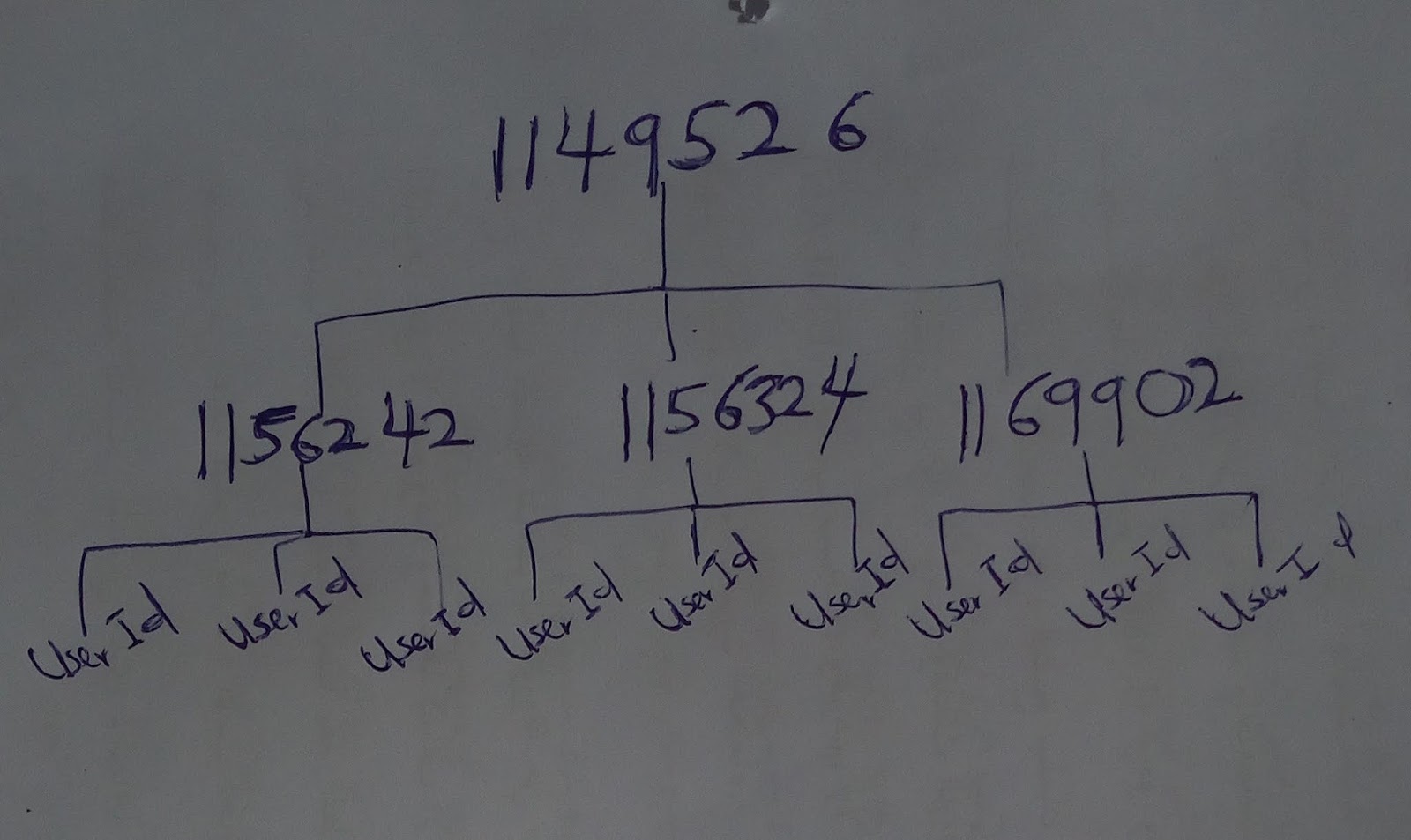










Tambahkan Komentar