HOW TO REGISTER ON BINANCE
It is important you CREATE AN ACCOUNT using the WEBSITE FIRST before you proceed to download the app and login using the APP.
Get registered: The first thing you need to know about how to use Binance and Kucoin is how to get registered! You can register through the links below to get lower trading fee:
Binance: https://www.binance.com/en/register?ref=47325738
Kucoin: https://www.kucoin.com/ucenter/signup?rcode=rJQJZMW
Remitano: https://remitano.net/renec/ng/join/3449864
- On the Binance or Kucoin homepage, click on Register.
You’ll be redirected to the registration page where you’ll need to enter your Gmail address and create a password.
Read and agree to Binance’s Terms of Use and click Register.
Note: Always use a secure email address, the one that you check regularly.
When creating a password, use a mixture of numbers, symbols, upper and lower-case letters for security reason.
And keep it safe. Never disclose it to anyone.
A verification will be sent to your email....
Make sure you verify it....
After successful registration and email verification, then go to Google play store.
Search for BinanceApp, and download it on your smartphone. After the downloading and installation of the app, open the app.
On the app page, click on login.
Login with the email and password you used during registration.
Please, don't go and click on register on the app again, because you have already registered on the website using the link above, you just login to the app by clicking the login...
Then enter the email and password you used during registration.
I'm stressing this because many make mistakes.
After login, you should have the interface below.
Then make sure the Binance Lite is off...see screenshot below. If it is on, switch it off.
Then you should now have the interface at the bottom of the app, that has home, market, trade, futures, and wallets.
Kindly follow the instructional steps above to register, download and install the app.
Let's move to the next topic...
WHAT IS CRYPTO CURRENCY ?
- Cryptocurrency is simply money that is not in paper form...Rather, it is electronic.
- Cryptocurrency is the money that you can't see, touch or feel. Money is a means of exchange or making payments and that is also what cryptocurrency is.
- Cryptocurrency performs all the functions of money and not only performs them, but does it even better.
- Cryptocurrency is a means of exchange that is border-less meaning you can send this electronic money to anyone, anywhere in the world in as much as the SENDER AND RECEIVER both have a CRYPTOCURRENCY WALLET...
[A wallet is simply a place where you store cryptocurrencies]
- Cryptocurrency has come to give you and I financial power, that means with Cryptocurrency you can be your own financial manager, your account
officer/director... You're totally in charge of your account and nobody has access to your account but you.
- Cryptocurrency is the future and the future is now. Cryptocurrency is the beginning of greatness, a global currency that is not controlled by the government nor any central link.
- There are many cryptocurrencies in the world...
BELOW ARE FEW EXAMPLES
OF OTHER CRYPTOCURRENCIES
BITCOIN CASH
ETHEREUM
LITECOIN
RIPPLE COIN
DASHCOIN
ETC…
JUST LIKE BITCOIN, THESE COINS ALSO EXISTS, THEY ARE CALLED
ALTERNATE CRYPTOCURRENCIES AND HAVE DIFFERENT VALUES...MOST TIMES, WHEN BITCOIN PRICE GOES UP, THESE COIN PRICES GOES UP TOO
...And with that said, you may want to ask:
WHAT THEN IS BITCOIN ?
Bitcoin is sìmply one of the many cryptocurrencies in the world and not just that, it is the world's leading cryptocurrency.
Just see CRYPTOCURRENCY as the money of 100+ children, while BITCOIN is the first born child.
Bitcoin (₿) is a decentralized peer to peer electronic cash, a digital money that can be transferred between people or computers without any Intermediaries [e.g:
middleman such as banks] and one whose control is not under any single party.
Peer-to-peer (P2P) service is when two individuals interact directly with each other, without intermediation by a third-party. Instead, the buyer and the seller deal directly with each other via the P2P service.
Decentralized means it's without any central authority.
A Bitcoin Wallet Is Like Your Personal Bank Account. But it Is a bank account for bitcoin.
A Bitcoin Address on the other hand Is Like Your Personal Account Number.
It is Made up of just Alphabets, That Are Difficult and Combined.
This is how a Bitcoin wallet address looks like below:
1BDNADfjrHvfyYXQqHDhpETgjasa5dc5Qk
Your own bitcoin wallet address would definitely be different and unique.
You can agree with me that, we've shifted from the analog age to the digital age and majority of our payments over the internet are now been done by the services
of the middle men and that includes a credit card, paypal, Western Union etc
But bitcoin tends to eliminate the middleman . It offers an alternative to centrally controlled digital money with a system of three basic components.
- Don't rush it, Understand it.
I would like you to go over it slowly
History of Bitcoin
Bitcoin was invented by a person or group of persons known by the pseudonym of SATOSHI NAKAMOTO around 2008. The identity of this person or persons still remains anonymous till date.
When bitcoin (btc) was launched, only a handful of people used it and then it was worth 5 or 15 naira for 1 Bitcoin then.
Many thought it was a joke, and many dreamt of the day it would vanish into thin air. But today btc is 11 years old and still waxing stronger.
Unlike the banks and other digital payment systems, btc allows two parties to transact without giving up any personal identifying information.
Note: And there are what we call bitcoin wallet apps. Just like you have your bank apps too that houses your account number. We also have bitcoin wallet applications too.
Example: Luno, Yellowcard, paxful, COINBASE and blockchain.
Satoshi Nakamoto authored the bitcoin white paper, created and deployed bitcoin's original reference implementation.
As part of the implementation, Nakamoto also devised the first blockchain database. READ UP!...THESE ARE THE BASICS. LET'S PROCEED TO D NEXT SECTION
HOW THEN DO I INVEST IN CRYPTOCURRENCY (BITCOIN)??
So due to the fact that this electronic money named cryptocurrency doesn't have anyone controlling it, it means it constantly has irregular demand and supply...
So the value is always volatile, meaning the value changes from time to time. Now as an investor that understands the market, you can build a financially secured life just by investing in cryptocurrency.
How to invest in Bitcoin?
One of the biggest advantages of investing in digital currencies(Bitcoin) is the possibility of trading in a 24/7 system, which allows you to monitor the market at any moment.
Bitcoin is ideal for speculation and investment, because of its great
popularity.
Buying and selling digital currency: This is the most popular method of investing in Bitcoins. The best time to buy is when the currency value is low or it is expected to increase.
Then we resell the coins when we believe that the time has come. Our investment does not have to be short-term, we can resell our Bitcoins after a few or several years.
The advantage of this type of investment is that we are the owners of the purchased Bitcoins and we can use them as a payment method. The disadvantage is that in the case of a loss of the value of coins, we have to simply wait for their value to increase again.
This aspect of investing in bitcoin is popularly known as BITCOIN
HODLING...You're probably thinking I spelt it wrongly, that it should be BITCOIN HOLDING right?
Whenever a person says in a conversation that he/she is hodling or suggests to hodl, it means that they believe their coin will be profitable one day, if not today.
So basically, “HODL” was originally a typo which has now popularly earned the status of a humorous backronym: “HODL” – “Hold on for dear life”.
So HODL is a term derived from a misspelling of "hold" that refers to
buy-and-hold strategies in the context of BITCOIN and other CRYPTOCURRENCIES.
SO, TO BE DIRECT, BELOW ARE TWO WAYS YOU CAN INVEST IN
CRYPTOCURRENCIES.
Short Term Investment: This is self explanatory, it simply means you're a day trader purchasing cryptocurrencies you have analysed and expect to rise for a 5% -20% Profit in a short period of time...Just like testimonies you've either heard from
friends or seen on my status.
Long Term Investments: This is also self explanatory and it means you're purchasing a cryptocurrency for a much longer period of time for an increase of 50% to as high as 1000% (x10). Take for example; in July 2011, Bitcoin was worth $31. 2013 bitcoin was worth $266.
In November that same year, Bitcoin value rose to $1,242. December 2017, Bitcoin was worth $19,891. Anyone who invested in Bitcoin for long term profit in 2013 when it was at almost $300, such a person today has made over x50 his investment.
-And currently the increase is not over, there is still time for anyone to start investing in crypto as there are many speculations that bitcoin will increase to $20,000 to as high as $100,000 in the next few years.
The advantage in investment is that you can be a Long Term Bitcoin investor and also be using your bitcoin to buy and sell other cryptocurrencies for short term profits of 5% - 20% like my students do.
NEXT PHASE
WHAT IS NEEDED TO BEGIN CRYPTOCURRENCY TRADING???
▪️ LAPTOP Or A PHONE
▪️ STRONG INTERNET CONNECTION
Before we move on, let me address this misconception that you may have about Bitcoin trading being something you do to get rich overnight...IT IS NOT!
Crypto Currency trading is an investment not a "GET RICH QUICK SCHEME",
it's not something you begin today and become a Millionaire tomorrow...It takes time, consistency and discipline to grow your account from thousands to millions...So treat it as an investment.
And most importantly, you need the best knowledge you can get on how to professionally trade cryptocurrencies.
The biggest mistake you can make in investments is to invest in what you don't fully understand.
INTRODUCTION TO BINANCE AND HOW TO DEPOSIT
Binance is a global cryptocurrency exchange that provides a platform for trading more than 100 cryptocurrencies.
Since early 2018, Binance is considered as the biggest cryptocurrency exchange in the world in terms of trading volume.
What Is the Binance Exchange?
Binance Exchange is one of the popular cryptocurrency exchanges that offers trading in more than 100 virtual coins including Bitcoin (BTC), Ethereum (ETH), Litecoin (LTC) and Binance Coin (BNB).
KEY TAKEAWAYS
•Binance is an exchange where users can trade cryptocurrencies. They support many of the most commonly traded cryptocurrencies.
•Binance provides a crypto wallet for its traders, where they can store their electronic funds.
•Binance has its own token currency, Binance Coin.
•The exchange also has supporting programs that help traders make
INVESTMENT DECISIONS.
Binance is Primarily known for crypto-to-crypto trading—that is, trading between two cryptocurrency pairs—Binance exchange has gained immense popularity because of its low transaction fees, high liquidity, and additional discounts if users pay in the native BNB cryptocurrency tokens.
Binance is based in Tokyo, Japan. Its exchange services were launched in 2017. It claims high standards of safety and security with multi-tier and multi-clustered architecture and delivers high processing throughput with the capacity to process around 1.4 million orders per second. It supports trading in more than 150 coins, including popular ones like Bitcoin, Ethereum, Litecoin, and its own native BNB tokens, and the list continues to grow.
The name "Binance" is based on a combination of the words; Binary and finance.
Binance has so many coins and those coins have their wallets and wallet address. So you'll just have to select the coin you want to deposit.
So basically we'll be using bitcoin to invest on other coins...Thereby growing our bitcoin
If you really want to be rich, Buy Bitcoin and USDT: WE GROW THE BITCOIN AND USDT.
HOW TO DEPOSIT FUNDS ON BINANCE?
Please note that you can set your Binance App to be light or dark... So I will be using dark mode picture.
It is still the same thing, step, and process with the light mode picture…
So, Login onto Binance
Then, Click on wallet as shown from the screenshot below:
Then it will show “Deposit | Withdrawal”
Select the deposit button, and it will open up the following page with many coins options to deposit to.
Now select/search the coin you wish to deposit to.
we searched for BTC (Bitcoin) and we selected it.
Once done, a new dedicated wallet will be created (this is a BTC wallet address that belongs to your account on Binance). See screenshot below.
This is the wallet address above you are depositing to.... This is the BITCOIN wallet address.
The wallet address for each coin is different, make sure you deposit only the specific coin to its wallet, otherwise it can result in complete loss of the funds.
Now, send your coins from another wallet (or anywhere you're sending from) to the
new generated address.
Please follow the screenshots above for the instructions on how to deposit funds.
Note that if you are buying bitcoin from sellers, you will be asked to provide your BITCOIN address, that's the address you will send them....
And be careful of scammers...Only buy from legit sellers.
Also note that the amount of BITCOIN you bought or deposited will reflect on your BITCOIN balance account after like 5, 10, Or 15 minute or more after
BLOCKCHAIN CONFIRMATION.
You can also buy BITCOIN from Binance...you can also buy from a legit Nigerian website or Foreign websites.
If you are buying Bitcoin or USDT or other coins from BINANCE, you will use BInance P2p.
You must verify your Binance account before you can use Binance P2p....
Binance p2p, is also good for you If you want to withdraw your money (Gains from Trading) to your Nigerian Bank Account.
This post will will help you in how to verify your Binance account and also buy Bitcoin or other coins from Binance.
https://www.globaltechedu.com/2021/02/how-to-trade-on-binance-p2p.html
Ensure you check the sellers minimum price, good rates from previous transactions on Binance p2p.
Nothing to fear. Binance will act as an intermediary. There is a button for complaints during transactions. Binance will penalize the seller who is the defaulter of the transaction, and your Bitcoin will be released to your Bitcoin account, instantly.
You can also buy Bitcoin from uncountable Nigerian websites...
You Just go,Ipsncopy your Bitcoin wallets address by following the instructions from the tutorial above.
The one I normally use is Naira4dollar.... This post will help you on how to buy Bitcoin from Naira for dollar...
https://www.globaltechedu.com/2021/04/naira4dollar-review.html
You can buy from anywhere you think is legit....
But I'm giving out the Links above* for the sake of Newbies in
Cryptocurrency.
HOW TO MAKE DAILY PROFIT BY TRADING SIGNAL ON BINANCE
A signal tells us the name of the coin to buy, amount to buy it and the profit we are to make from selling if off.
In case you don't know what a signal looks like or what we'll be doing with signals and how to make profits with it, this is for you.
Buy “HBAR/BTC” on Binance
Buy @ 0.00000145
Sell Price 1 @ 0.00000155(7% Profit )
Sell Price 2 @ 0.00000159(10% Profit)
Sell Price 3 @ 0.00000166(15% Profit)
Sell Price 4 @ 0.00000181(25% Profit)
Stoploss @ 0.00000137(5% Stop Loss)
The above is a typical example of a signal.
Note: It means you are buying HBAR (left one) with Bitcoin (The right one)... And
you sell it off (HBAR) at a limit price immediately after buying.
A. ANALYSING THE TRADING SIGNALS
Let's analyze the signal above.
From the signal, we use the coin on the left to buy the one on the right. E.g
"HBR/BTC" . Check Up...
The second part is the "LIMIT PRICE" or "BUY LIMIT". Check up. E.g.
Buy @ 0.00000145
Check up. (but it is good to buy at "market price" so the trade will execute immediately. You'll understand later).
The third, fourth, and fifth ones are "SELL LIMIT".
E.g.
Sell Price 1 @ 0.00000155(7% Profit )
Sell Price 2 @ 0.00000159(10% Profit)
Sell Price 3 @ 0.00000166(15% Profit)
Sell Price 4 @ 0.00000181(25% Profit)
Check up...
B. MUST BE UNDERSTOOD?
- STOP LIMIT
- LIMIT ORDER
- MARKET ORDER
- STOP LOSS or STOP LIMIT
A stop-loss order is an order placed with a broker to buy or sell a specific stock once the stock reaches a certain price. A stop-loss is designed to limit an investor's loss on a security position. It is used to minimize risks. E.g.
Stoploss @ 0.00000137(5% Stop Loss)
Check Up.
- LIMIT ORDER
A limit order is an order that you place on the order book with a specific limit price. The limit price is determined by you.
So when you place a limit order, the trade will only be executed if the market price reaches your limit price (or better). Therefore, you may use limit orders to buy at a lower price or to sell at a higher price than the current market price.
- MARKET ORDER
In Market order, trades are executed instantly at the current market price. (That is, your trade will execute immediately when you set your price at the current
market).
The arrow from the image below shows the market price on Binance.
The yellow arrow in the image above shows the current market price of XRP/BTC pair... It is the market price that fluctuates.
That's why it is said that the cryptocurrency market price is always volatile. That is, it is fluctuating. It goes up and down.
C. TRADING THE SIGNAL (How To Trade Signals)
Let's assume we want to use the XRP/BTC pair signal as indicated below.
XRP/BTC
Buy @ 0.00002168
Targets:
0.00002340
0.00002470
0.00002590
(calculate 5% stop loss)
For example, DOGE/BTC, CHZ/BTC, ETH/BTC (This means we are using
bitcoin in the right to buy the coin in the left, and sell the coin off at the target price or limit price).
See another example:
DOGE/USDT, CHZ/USDT, ETH/USDT (This means we
are using USDT to buy the coin, and sell the coin off at the target price or limit price).
The reason why I like USDT is that it is a stable coin... If you are not trading
USDT, you are missing.
1USDT = $1
So it very easy to trade other coins with usdt since you will be calculating it in terms of a dollar.
So Now, let's go to the main business.
Let's assume we want to use the XRP/BTC pair signal as shown below to trade:
XRP/BTC
Buy @ 0.00002168
Targets:
0.00002340
0.00002470
0.00002590
(calculate 5% stop loss)
Here we go.
Now, LOGIN ON To YOUR BINANCE APP.
Click on the search button at the top of the app, and type XRP.
Look for XRP/BTC and click on it...
The part I circled blue is our LIMIT PRICE, while the part circled RED is the CHART.
As the price goes up, the limit price also goes up, And vice-versa. So click on BUY.
The image above shows that you want to buy at the limit price. If you enter the limit price (0.00002168), see the yellow circle in the image above.
If you click on 100% (see the blue circle in the image below), that shows you are buying the XRP with all your BTC balance. It will then show the number of XRP you intend to buy (showing "13" as seen from the red circle in the image below).
Then you click on the buy XRP in the green button below.
Note that buying at the limit price is not executed immediately, you have to wait till the market price falls to the limit price.
For instance, assuming the current market price is 0.00003654, and you want to buy at lower price of 0.00002500, you have to follow the steps above to set up your buy order.
So when the market price reduces to 0.00002500, the buy order will be executed immediately.
Hope you understand?
NOTE: But since you are trading signals, always buy at current market price. This transaction will execute immediately.
Always buy at the MARKET ORDER (Price) instead of the LIMIT PRICE ORDER (price).
Follow the "instructional steps" to "buy at the market price. See screenshot below.
Click the drop-down arrow under the Buy button and select "Market".
The number (showing 13) under the market price which is circled in Red indicates the amount of XRP that will be purchased. Then click on "100%" to buy XRP. See the image below:
This transaction will execute immediately.
And the blue circle in the image below also shows that "no open buy order", Which means it is already successful. That is, you have used your Bitcoin to
buy XRP at current market price.
To confirm order, click on icon circled in Red as shown from the screenshot below.
Then click on Order History, as shown from the screenshot below.
Then the XRP/ BTC written in Green indicates a successful buy.
NOTE: AFTER SUCCESSFUL BUY, YOU PROCEED TO SELL OFF IMMEDIATELY AT THE TARGET PRICES, UNLESS YOU INTEND TO HOLD.
TO SELL,
Click on the back button, or search for the coin again.
Then, Click on the sell column. See image below.
Click on the drop-down arrow. See the screenshot below.
Then change the order type back to LIMIT ORDER. See the screenshot below.
And Input any of the SELL PRICES, preferably the sell price 1, and Click on 100% and proceed to SELL. See the screenshot below.
We choose 100% and click on SELL XRP
(Note: You can choose 25%, 50%, 75% or 100% of your bitcoin balance.
Choosing 100% shows that you are using all your Bitcoin balance to buy XRP)
Then you will see your Sell open order as seen from the screenshot below.
When the market price reach the sell target, you will make good profit. Your Bitcoin balance will increase.
The image below shows different sellers who want to "sell at a different limit price". The sell order of the different sellers is circled in yellow as in the
image below.
Note the following instructions when trading signals
NOTE 1: Buy at current market price and sell at limit price or target price.
NOTE 2: Always use the SELL PRICE Target 1, because it is faster for the current market price to reach..
D. HOW TO CANCEL AND SELL OFF A SIGNAL or OPEN ORDER
[We'll use AMB/BTC as reference]
1.Go to the open order trade.
2. Then cancel the particular signal you Want to sell off.
3. After canceling, you then immediately search for the signal again as if you want to place a trade (Example: amb/btc).
4. You then go to the sell column, click 100% and click sell immediately
{Don't input any sell price limit. just tap 100% and tap sell}.
5. Wait few minutes for it to disappear from your open order.
6. That's all
HOW TO GENERATE SIGNALS TO MAKE PROFIT ?
Generating signals is the most difficult aspect, because without signal, there is no trade and without trade, there is no profit.
We have made things easier for you, SO TO GENERATE Daily SIGNALS TO GET PROFIT, JOIN OUR SIGNAL GROUP.
WE GENERATE DAILY SIGNALS 24/7 WHERE THERE IS ENOUGH OPTIONS FOR YOU TO CHOOSE FROM, WHICH GIVES YOU 90% SUCCESS RATE.
- In Every Signal we give, We Include The Stop Loss Figures and Percentages. In Addition To This, We Often Recommend To Sell Off Once We See A Possible Retracement In Certain Trades, It Is Then Your Decision As A Trader To Either Follow Our Advice, Or Take The Responsibility Yourself If You Don't.
Here are examples of signals we generate.
BAND/USDT
Buy at current market price.
Targets:
- $7.7
- $8.5
- $9.15
- $10
- $10.75
Stoploss: $6
POA/BTC (Binance)
Entry price:- 0.00000099
TARGETS:-
- 0.00000107
- 0.00000111
- 0.00000115
- 0.00000127
Stoploss: 0.00000088
CHR/BTC
BUY @ 0.00000565
SELL PRICES:-
1) 0.00000623
2) 0.00000654
3) 0.00000696
4) 0.00000777
Calculate For 11% StopLoss.
PERL/BTC
BUY @ 0.00000160
SELL PRICES:-
1) 0.00000169
2) 0.00000194
3) 0.00000229
4) 0.00000249
5) 0.00000269
6) 0.00000299
Calculate For 11% StopLoss
OST/BTC (Binance)
Entry price:- 0.00000044
TARGETS:-
- 0.00000047
- 0.00000049
- 0.00000051
- 0.00000054
Stoploss: 0.00000040
(Joining Signal Group: N5,000 or $20)
- To join the Daily signal Group, You pay N5,000 into our Bank Account.
YOU CAN CHAT US ON WHATSAPP TO GET THE ACCOUNT DETAILS FOR PAYMENT...
- Or pay $20 in to the following USDT, BUSD address or perfect money.
Perfect Money: U23798005
PayPal or Payoneer Accounts Also Available:
After then, chat me on on Whatsapp : +2348105563657 to add you up to the signal group.
You will definitely be added immediately to the Signals Group.
Join Now Before We Increase it back to $200 (N100,000)
Here Are Other Advantages Below You Will Get By Joining Our Signals Group:
1. Profitable Daily Signals
2. Coins or Tokens To hold For A Long Time
3. When To Convert Your Portfolio To USDT (In case Of Market Crash Or Dip)
4. When To Load or Buy The Dip
5. New And Promising Projects Or Airdrops
And if you really want to learn a lot about cryptocurrency trading so as to become Cryptocurrency Trading Expert, and to understand chart patterns and to know the trading strategy to make profits regularly, CLICK HERE To learn more.
How To Set Price Alert On Binance
To use "Binance Alert" On The Binance App, follow the steps from the instructions below.
From the Binance homepage App, click on the search button. See screenshot below.
Then type the coin pair you intend to set price alert for. From the screenshot below, I typed XRP/BTC.
Then choose the coin pair as seen from the arrow below.
On the the next page, click on the notification bell alert, see the arrow pointing to the alert bell below.
Then enter the price target you intend to set alert for. See screenshot below.
Finally, the price alert is set for XRP/BTC pair. See the arrow pointing to the set price alert below.
So when the market price reach the price, you get notifications alerts from binance.
That's all about trading profitably with signals and setting up price alerts for every of your open trades.
If you really want to scale up in cryptocurrency trading, and you intend to know the profitable and evergreen strategies to keep profiting from cryptocurrency, You can get all what you want by CLICKING HERE.
If you find the article above useful, kindly leave a comment in the comment box below.





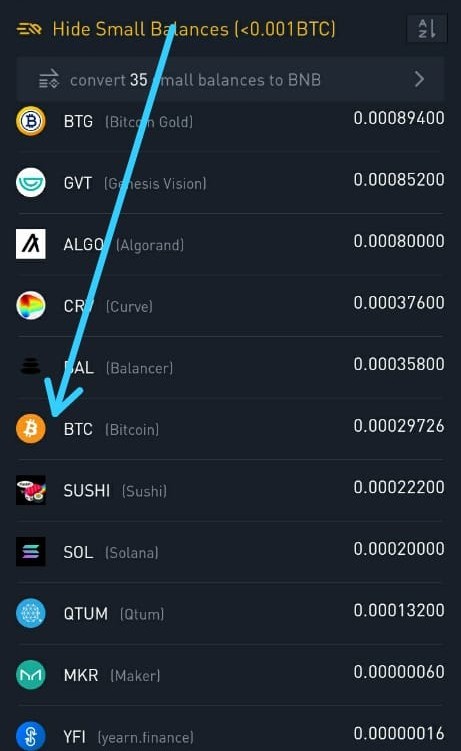
























Tambahkan Komentar